How To Take The Best Pictures On Your Phone
Creating the perfect image doesn't always seem easy. With phones becoming more advance, cameras seem to be getting better, however, despite this, many of us can't seem to create the picturesque image we're all looking for. Here are three tips to achieve that perfect image on your Iphone!
Tip 1 - Grid Mode
Back to basics. One of the most simplest yet effective ways to get better pictures on your Iphone is by using grid mode. By turning it on, a 3x3 overlay will go on your camera. Essentially, this will make it a lot easier to capture photos that need to be symmetrical. Even if you are not looking to capture a symmetrical photo, using grid mode helps with placing your subject exactly where you need it. For example, if you want to take an offset picture of an object, you can use the intersecting lines as a guide to capture your object perfectly.
How to change: Go to settings, scroll down to camera and under composition in the camera settings, toggle on grid.

Tip 2 - Exposure
Changing the exposure can drastically change the outcome of a photo. Although your Iphone may automatically change settings to adjust for lighting, sometimes changing the exposure yourself makes all the difference. When taking a good photo, change your exposure depending on day of time. Many will assume that more exposure is needed during the night time, but in reality underexposure creates a much better photo at night. For example when taking a shot of the sky during dusk, rather than turning up exposure, turn it down to where the focus lands on the light just enough.
How to change: They're a couple ways to change your exposure. When you open up your camera, click the top middle arrow to bring up your settings. Then click on the plus/minus icon (exposure), there you can manually change the exposure. The other way to do it and probably the best, is to click on the subject or area you are focusing on. Once you've selected, move the yellow scroll bar on the side of the yellow box to change the exposure. This will put focus directly on where you are trying to expose.
 Photo Credit: iPS Media LLC
Photo Credit: iPS Media LLC
Tip 3 - Editing
The best photos aren't just taken well, they're also edited well. If you want to make your photo look outstanding or just like the ones of your favorite photographer, you need to learn a few editing tricks. After taking your photo, go to your camera roll and select it, then click edit. The first thing your Iphone will bring up is "adjust". Under adjust you can change the brightness, shadow, saturation, contrast and much more. If you want to do a quick edit, tap on the first icon with the magic wand. That will put it in auto mode which will automatically adjust the settings in order to make the picture look just right. However, we suggest editing it your way in order to bring out certain features.
 Photo Credit: iPS Media LLC
Photo Credit: iPS Media LLC
Capturing great photos is something anyone can do. You don't have to be a pro to create timeless photos that will leave a lasting impression. If you'd like to frame your beautiful photos, check out our collection of custom photo frames. Simply choose your photo right from your phone, upload, save and place your order. Your online custom photo frames will arrive in two business days with free shipping.

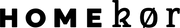

Leave a comment